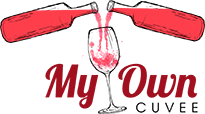Our wine configurator will guide you step by step through the ordering process.
- 1. Choose the colour of the wine: red or white
- 2. Choose the grape variety and the percentage (%) (make sure the total is 100%)
- 3. Choose your bottle label template. Press OK. Than you can add your text on 3 line – change the size and type of character. Position the text lines to your convenience. Upload your picture. Move it to your desired place and adapt the size of your picture.
- 4. Choose your bottle type and bottle size and the quantity of bottles. (Minimum quantities for 75 cl bottle is 12 bottles. For Magnum bottles minimun is 6 bottles)
- 5. Confirm the order – your wine is in the basket.